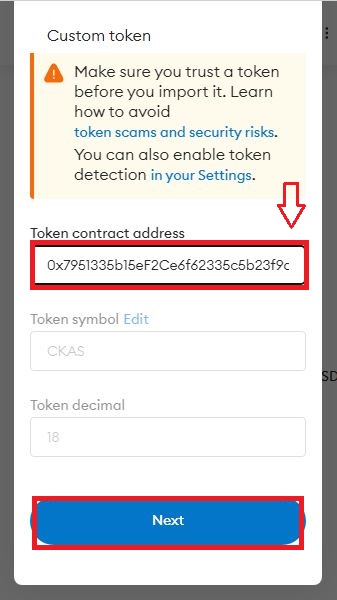Add Token to MetaMask
Follow the instructions shown in the pictures to easily add the token


Step 1:
First, open your MetaMask wallet and choose the BNB chain
Free
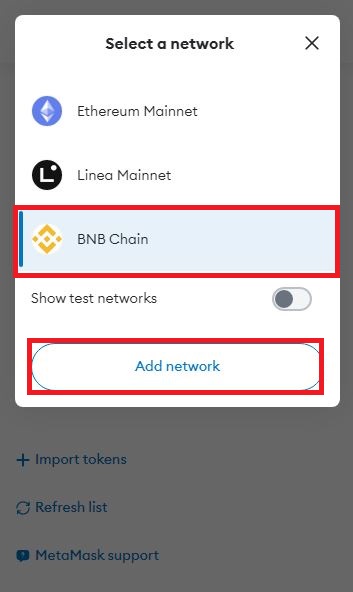
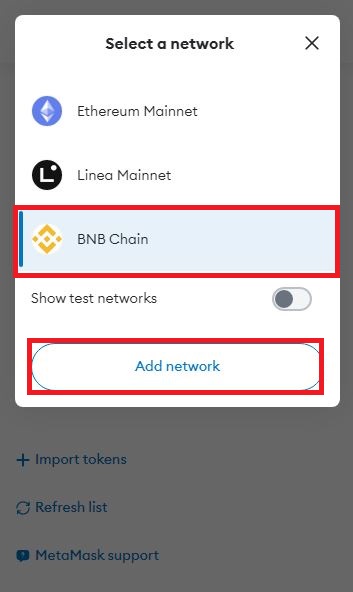
Step 2:
If it is not there, you can add it from the Add network and then click on it
$50
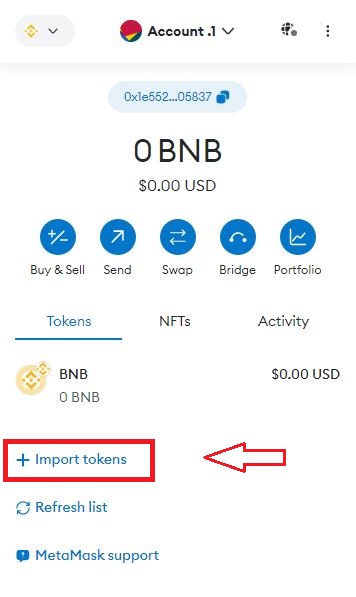
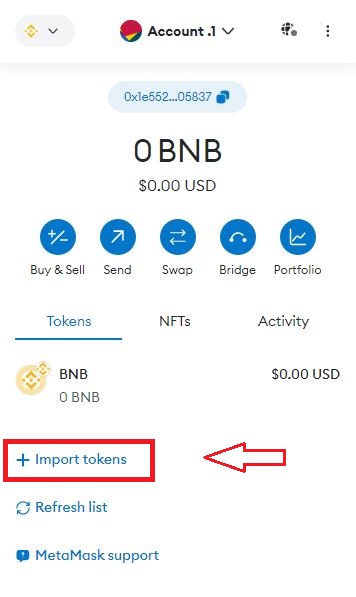
Step 3:
After moving to the BNB chain, add the token by clicking on import tokens
$150
Add Token to TrustWallet
Follow the instructions shown in the pictures to easily add the token
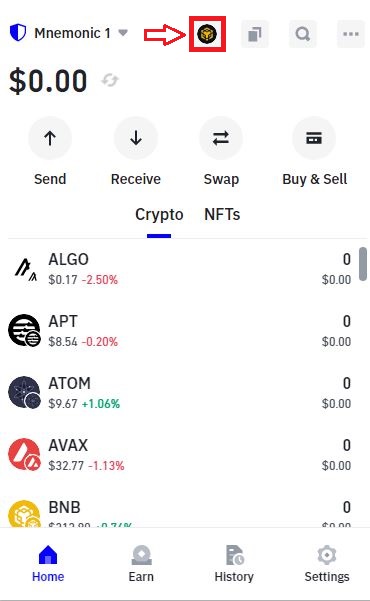
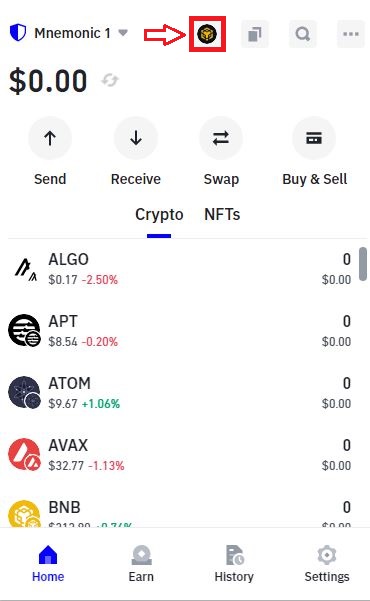
Step 1 :
First, open your Trust wallet and choose the BNB chain.
Free
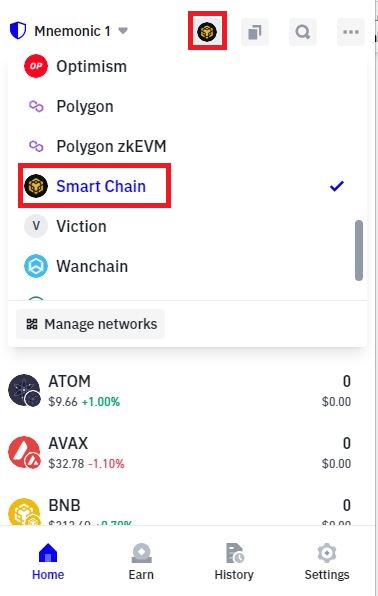
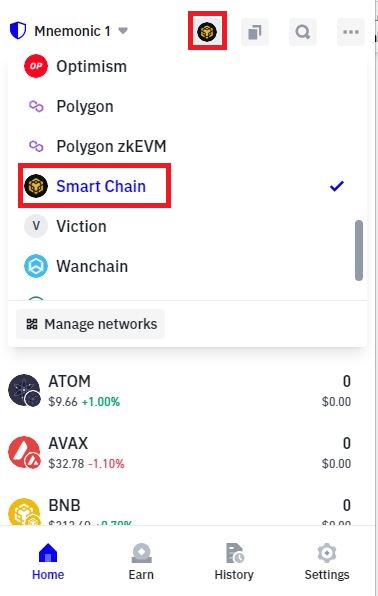
Step 2:
If it is not there, you can add it from the switch network and then click on smart chain.
$50
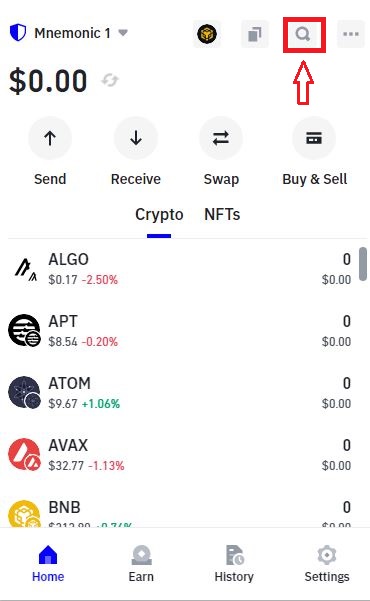
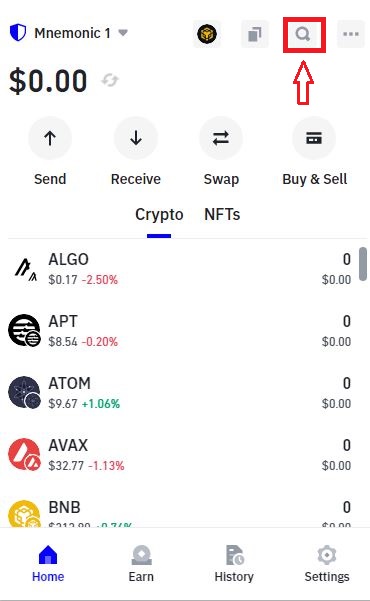
Step 3:
After moving to the BNB chain, add the token by clicking on search.
$150
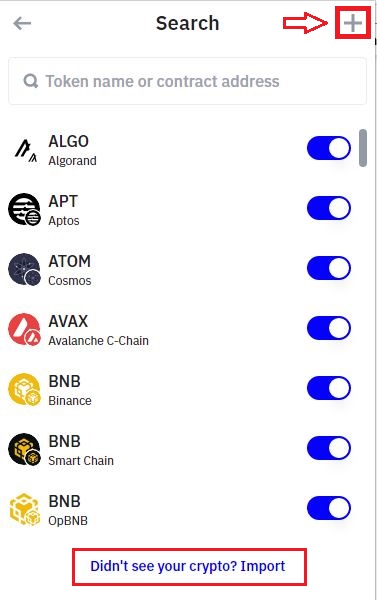
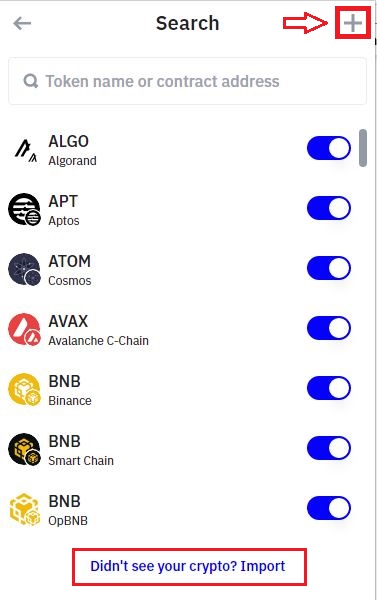
Step 4:
Click on the plus symbol at the top or click on Import at the bottom.
Free
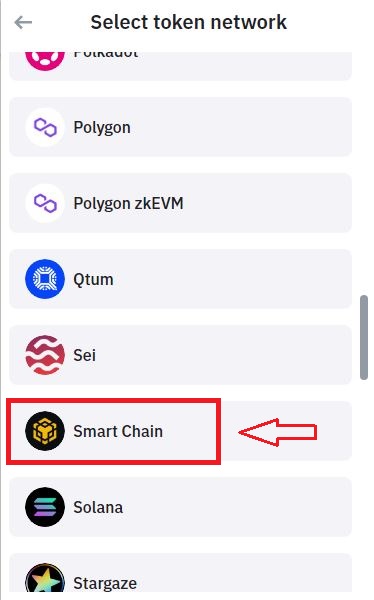
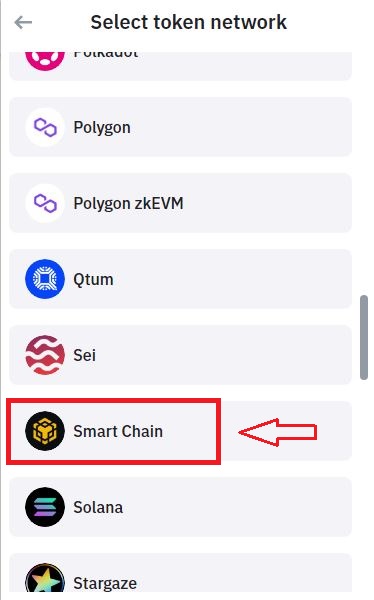
Step 5:
Choose the Smart Chain network.
Free
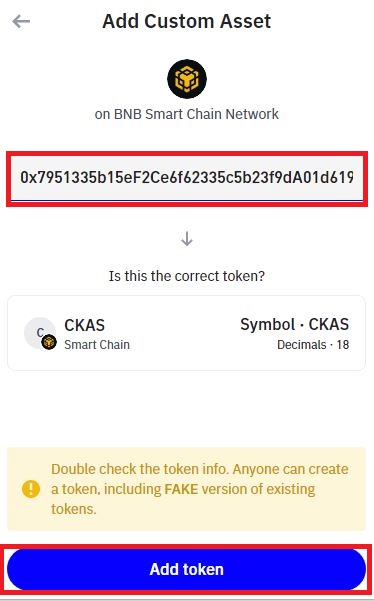
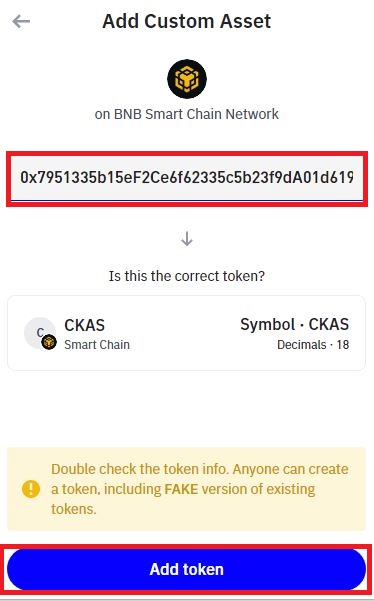
Step 6:
Put the contract address :
0x7951335b15eF2Ce6f62335c5b23f9dA01d619C55
in the space provided, then click Add Token.